Extending corpora.ai: AI Reach-Search
The browsers we use as gateways to the world wide web and beyond, are emotional and loyal choices by which wars have been fought. However, they are increasingly important and can make tasks as easy and natural as they can make them convoluted and complex.
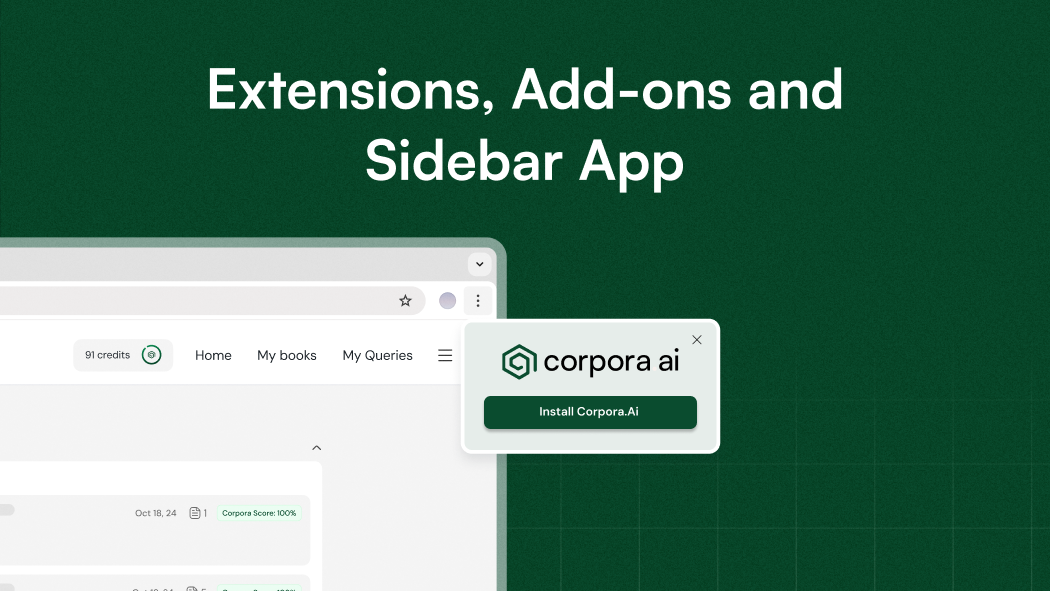
Extensions, Add-ons and Sidebar App?
Read about how we have democratized corpora.ai AI Research Engine
This is a short article describing how to configure your web experience to leverage the foremost AI Research engine in the world with minimal barriers.
Firstly, the browsers we use as gateways to the world wide web and beyond, are emotional and loyal choices by which wars have been fought (Browser Wars - read about the browser wars here). However, they are increasingly important and can make tasks as easy and natural as they can make them convoluted and complex. At corpora.ai we are all avid and regular web browsers, and so want our own experience to be streamlined - and through user feedback - we have realised, so do our users. Our approach has been immediate and excited once we realised users want what we as enthusiasts desire too!
We have created browser extensions/Add-ons for the major browsers which all offer the same unified functionality regardless of weapon (browser) of choice. We want to democratize research, so only supporting one browser for extensions breaks our ethos as a company and as engineers. The below links are the direct links to the stores where they reside - Other browsers may receive bespoke extensions but as an initial release the extensions are available on the following browsers.
- Google Chrome - can be installed here
- Microsoft Edge can be added from here
- Mozilla Firefox - can be found here
- Opera - Install here
- Brave - Install from here
Edge has a unique party-piece which we were surprised to learn that users have customized and made part of their daily use of Edge. The Sidebar is a quick-launch container to run applications alongside the users typical browsing experience. This is especially valuable for users of corpora.ai as they can enjoy a contextual research experience while searching or even have two corpora.ai windows to compare and streamline wider research tasks!
To add corpora.ai to your Edge Sidebar, simply complete the following process as shown with images:
- Click the 'Plus' in the Sidebar while on https://corpora.ai/explore with a valid session
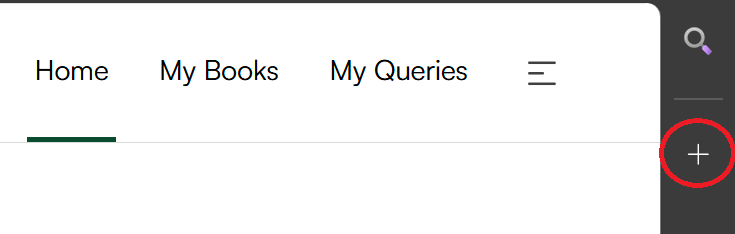
- In the Sidebar panel, you should see an option to add corpora.ai to the sidebar
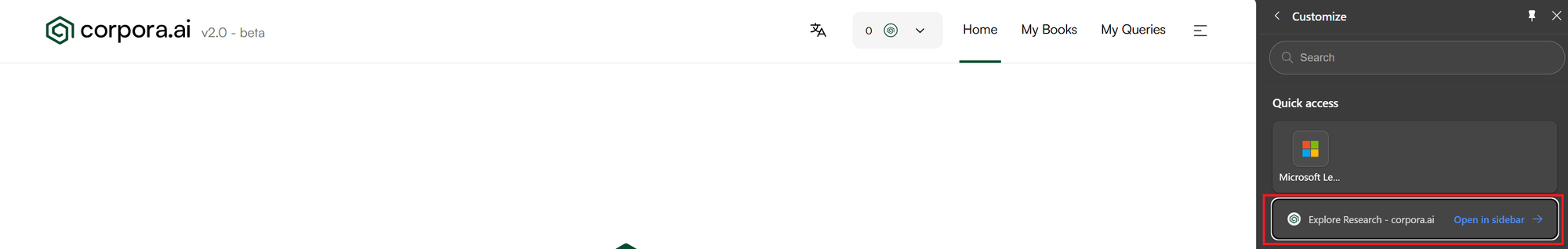
- (Optional) - Right click the corpora.ai logo now in the Sidebar and "Pin" to the Sidebar for permanent quick-access
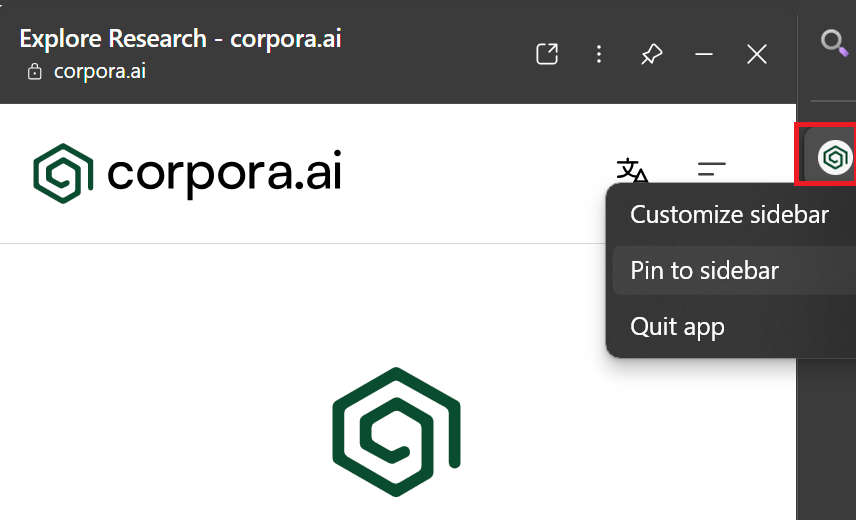
Now use the Sidebar app in Edge to twin-stream your research! Word of warning though - never cross streams.
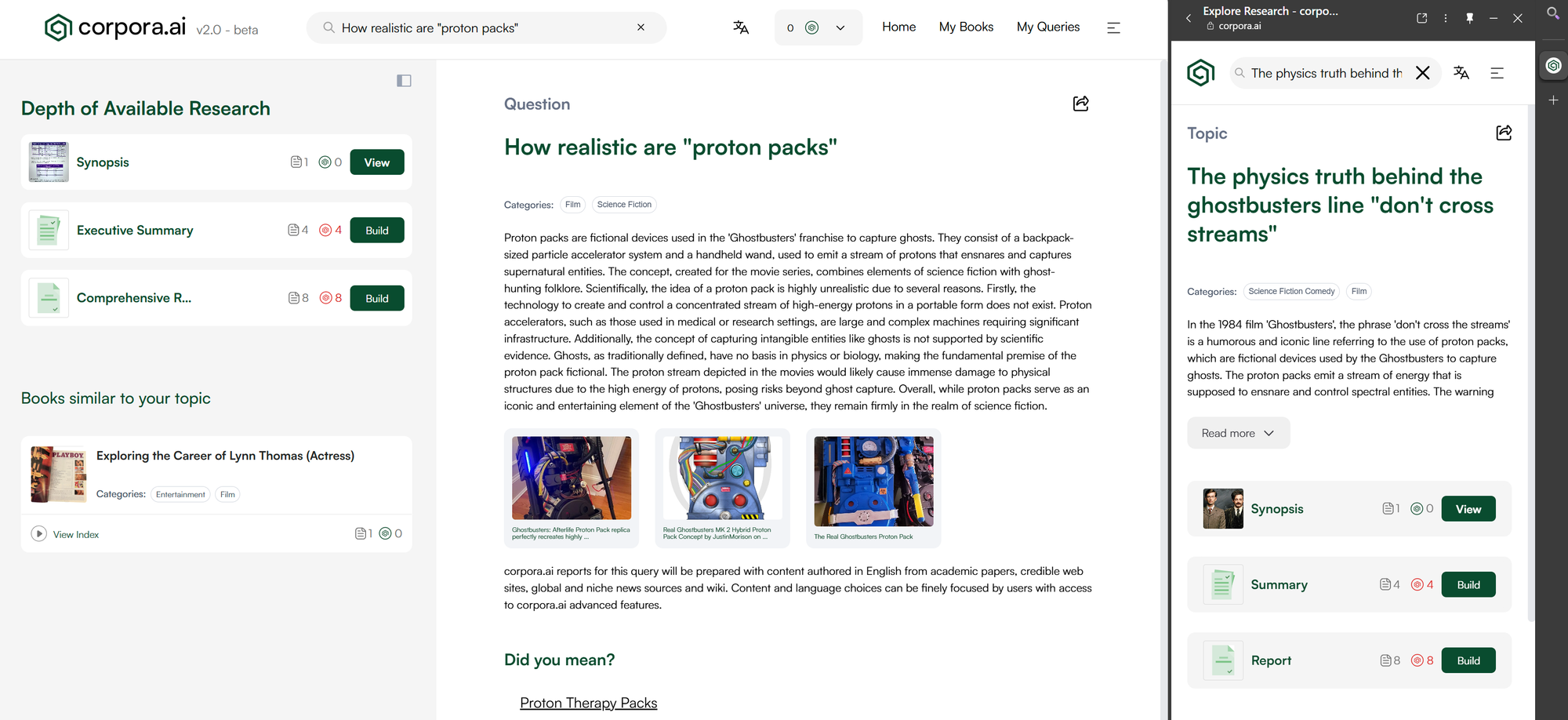
If you are an Edge user but are unable to see the Sidebar, you may need to go to the settings and enable the Sidebar. The photo below highlights how to view those options within the settings pages.
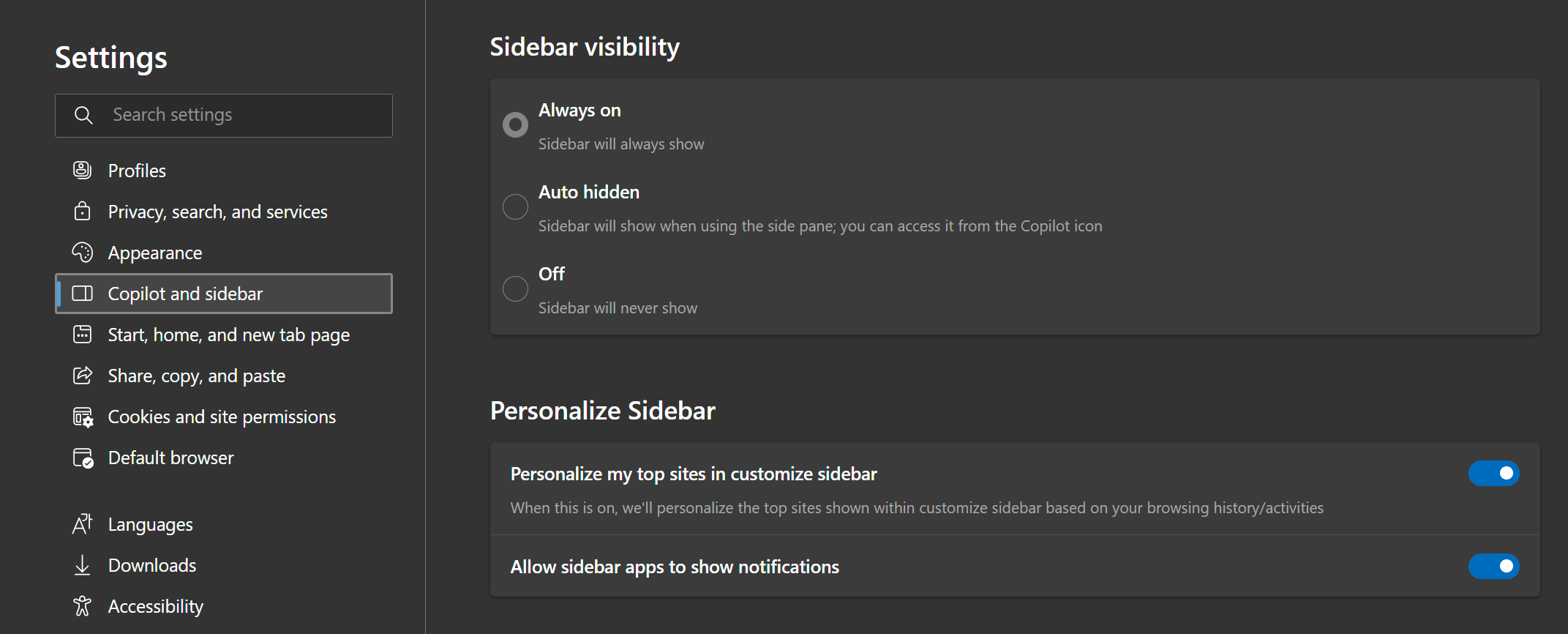
As well as Extensions, Add-ons and Sidebars the application can be downloaded and stored on to mobile, tablet and desktop devices. This process is relatively consistent across browsers and we have a few screenshots to show you what icons to look out for and where to check for them.
While browsing on chrome, users should see a download button within the location bar (image below).
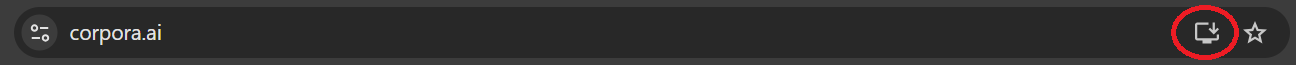
If the icon above isn't visible in the location bar, the screenshot below shows you how to install corpora.ai.
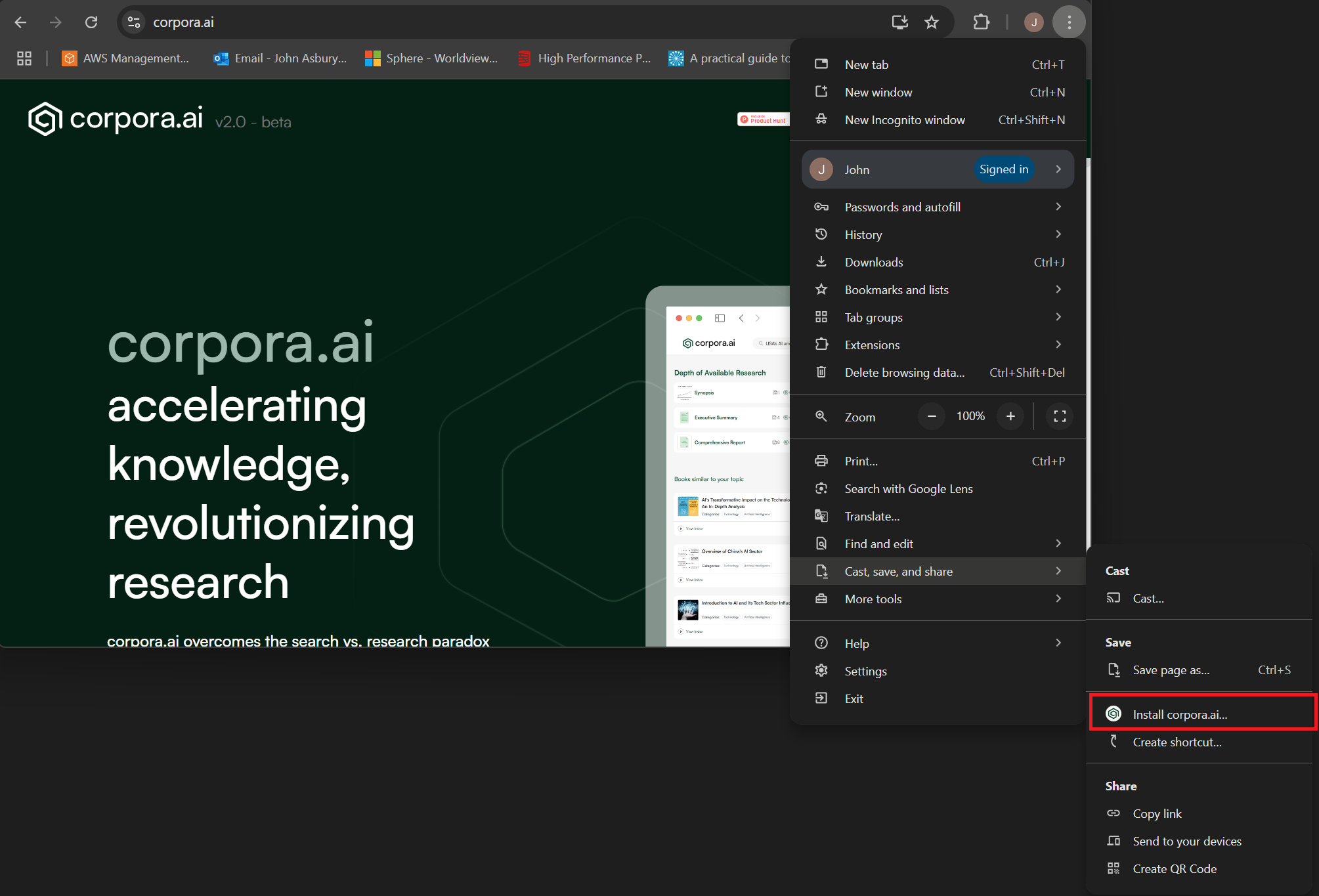
For Edge users, the following two methods exist to install corpora.ai:
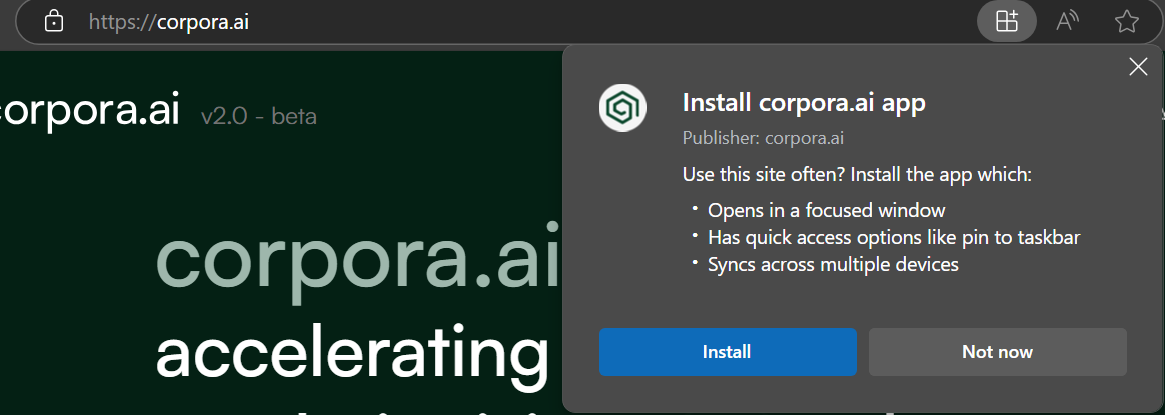
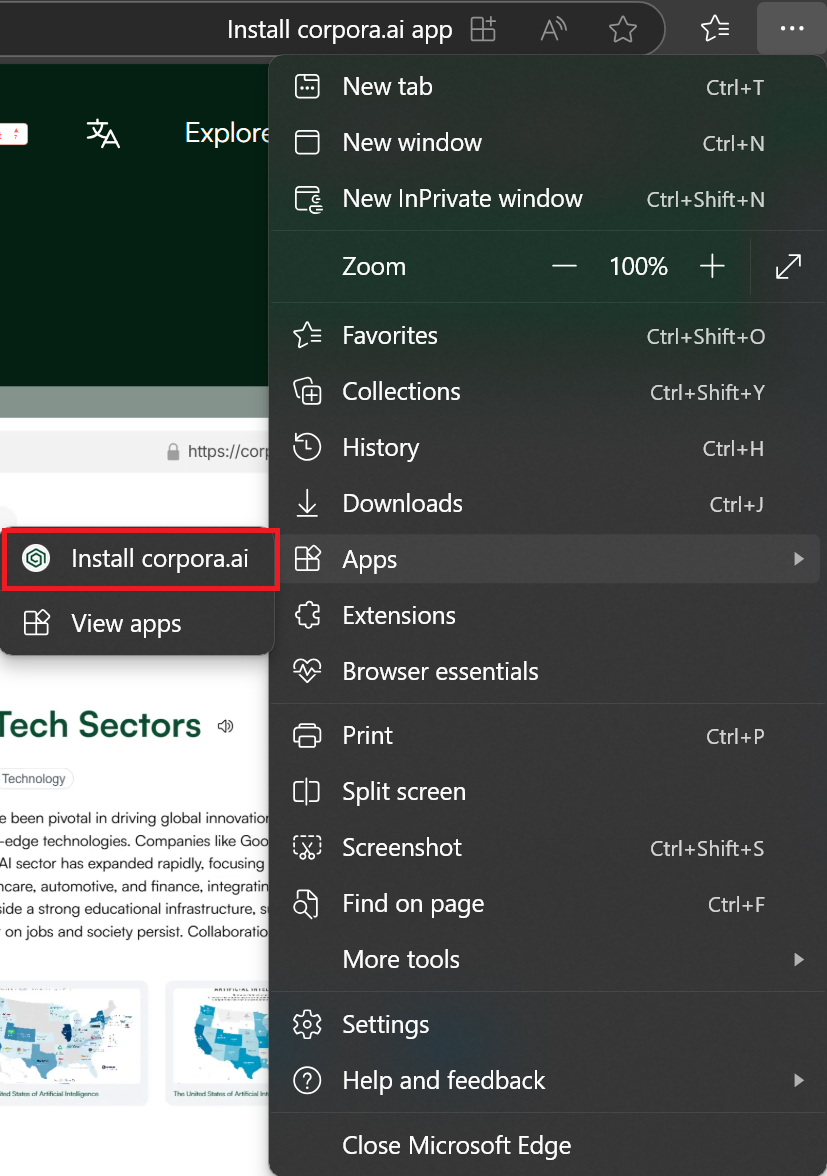
For MacOS users using Safari, open the share menu in the toolbar and click the option "Add to Dock". This will install it as an app on your machine to be used natively.
For Firefox users, an extension is required to enable to functionality to download corpora.ai which can be found here.
Mobile installs are much the same as the browser installs, requiring users to 'Share' the application and choose to install or add to home screen. Below shows the method of install for both iOS and Android.
iOS example install from Safari share menu.
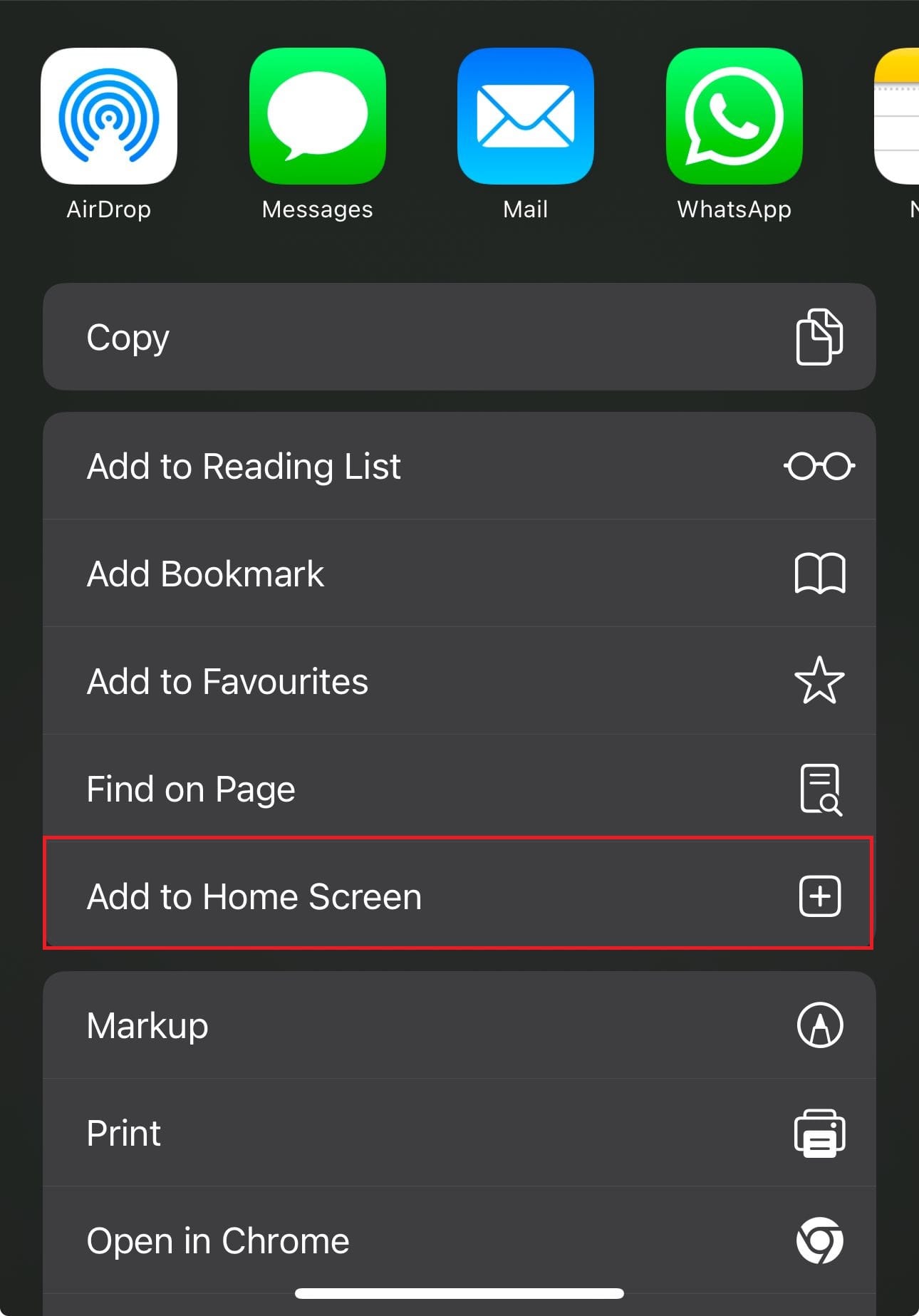
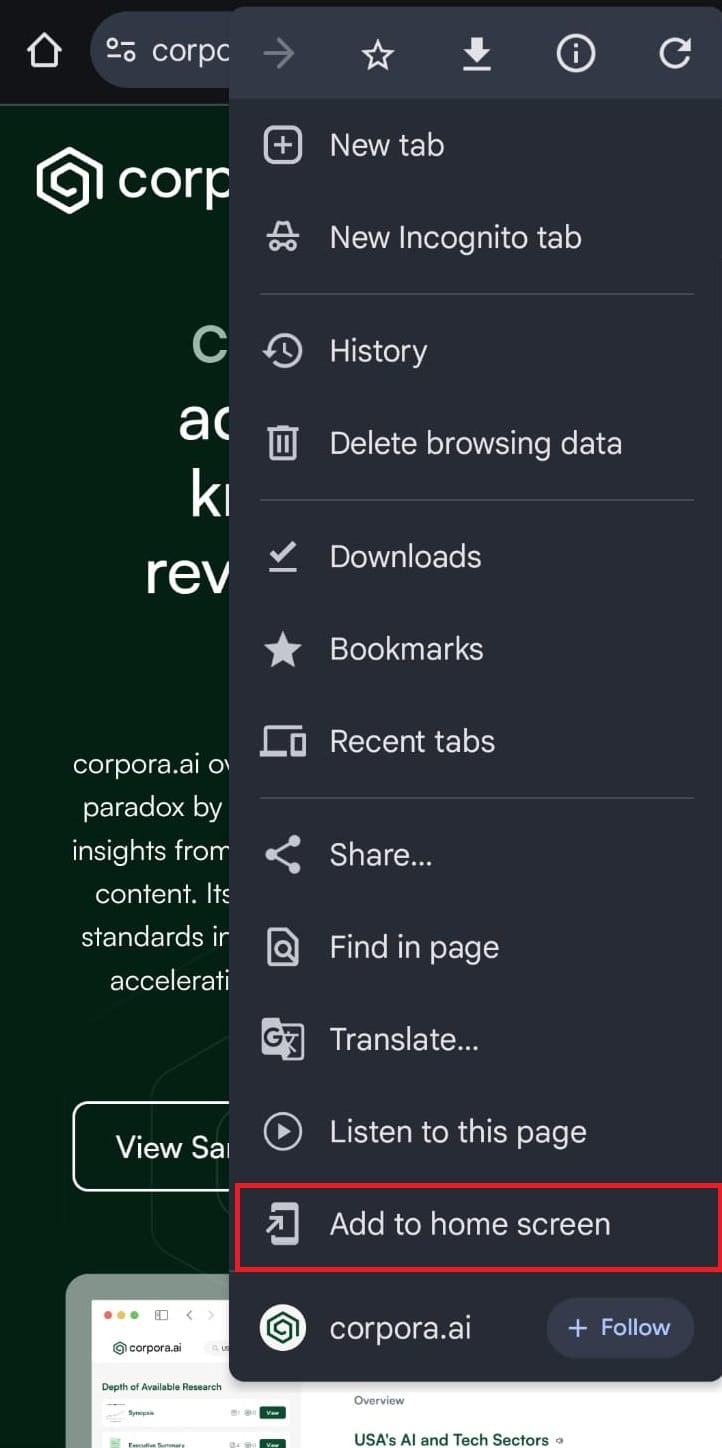
We hope this article has helped inform you of the usability corpora.ai has outside of the application and how easy it is to install for quick access either on mobile or desktop.
We welcome all feedback via any of the following channels:
- Email: support@corpora.ai
- X: https://x.com/corpora_ai
- LinkedIn: https://www.linkedin.com/company/corpora-ai
- Product Hunt: https://www.producthunt.com/posts/corpora-ai
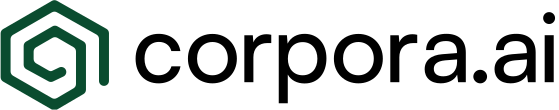




Comments ()